In this article, we would like to take a closer look at Notion. Discovering pros and cons and how you can use it for your company's or team's project management needs. 🙌

There are a lot of tools for self-organization or managing multi-layered projects. The competition in this niche is high. There are lots of quality representatives, but to count them all on two hands would be difficult. Tools such as Trello, Jira, Asana, Airtable, or Notion represent only a small selection. For a while, Notion has been hotly-debated and it's been able to convince a number of other tools' users with its wide range of features We would like to dedicate an article to Notion today and explain to you what it is all about, what advantages it offers and whether it is suitable for you. Plus we will mention some great templates here, that help you get started right away with Notion for project management.
# What is Notion, and how can it help you with project management?
A digital project management tool is more important than ever since the classic Kanban boards on a whiteboard in the office are unavailable thanks to home offices and communication no longer takes place across the desk. So it's no wonder that digital alternatives such as Jira, Trello, or even Notion are experiencing an absolute high and are implementing more and more features against the backdrop of this motivation.
There are new tools being created constantly, while established software is adding new features to stay at the top for their users. Notion is no exception, but it goes at least one step further than Trello, for example, one of Atlassian's popular project management tools. It sees itself as a kind of "all-in-one workspace".
Even if you can use Notion for many use-cases, It doesn't mean, that it is just a half-baked solution for project management. In fact, Notion is a powerful project management tool for teams. It combines a complete set of tools for managing tasks, projects, communications, and file sharing in one place. At Sleekplan we use Notion full-stack from the project- and team-management up to documentation of all coding and system architectural stuff, we even use it for onboarding new team members. We love the freedom that Notion gives us. Notion lets you create workspaces for any type of project in Notion using templates, functions, and integrations that are all equally easy to choose from. With Notion, you can make complex projects manageable and see all your work in one place. Whether it's a small business or a global enterprise, Notion will help you get the job done faster, and with less effort.
Some ideas, how you could use Notion in your business: Task Management, Customer support, Meetings, Editorial system, Projects & Campaigns, Notes, Digital Brain, Wiki, Manage processes, Learning platform, etc.
# The pros and cons of notion at a glance
# Pros:
- Every user is in control and can build the platform they need when they need it.
- It's a very cost-efficient tool, saving money invested in CRM databases, management software, onboarding tools, etc.
- Notion is user-friendly. It can take a while to get familiar with all the possibilities, but once you've got that going you'll be able to start creating the pages and content the way you want in minutes.
- Notion is the all-in-one platform that features more than just a solely note-taking app. Saving time with apps that do one thing is crucial
- Notion works on a variety of devices. There is a web app, a Mac and Windows desktop app, and native mobile apps for iOS and Android devices.
# Cons:
- Setting up the platform can take time. However, it's usually not as difficult as some say and usually takes no more than a few hours to get a basic structure.
- If you're someone who likes to get started right away, Notion will be unsettling at first glance because it's difficult to find orientation.
- Formatting works inconsistently when copy/pasted from an external document.
- The availability of integration and access via the API is somewhat difficult.
# Best Notion Project Management Templates
If you want to seamlessly manage your business tasks and large projects in Notion, the below templates are for you. Tackle all the project management and roadmap tasks for your product team using Notion.
# 1. Notion

Notion has a great guide on how to use their tool for project management. At the end of the guide, you will find some templates you can duplicate to your own workspace.
# 2. aNotioneer
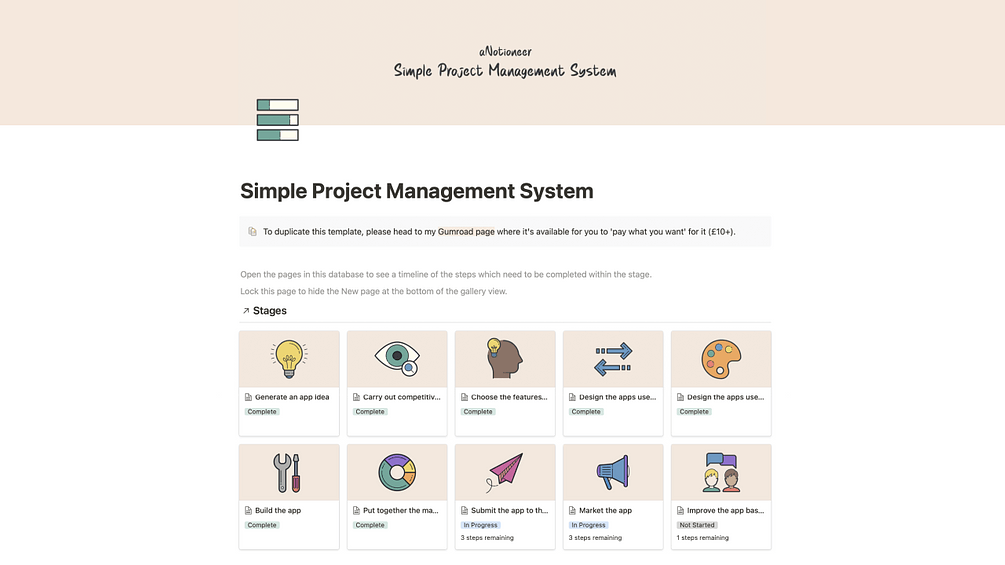
The aNotioneer project management templates offer a range of different models that have been built with the classic project management framework in mind: grouping work into stages and breakdowns, and presenting your work's progress and deadlines for this clear.
# 3. Slashmint

Get organized and stay on top of your client projects with this Notion project management template by SLASHMINT. The file is set up to be easy to duplicate and customize so you can avoid any repeat work saving time to spend on other important things of your company.
# 4. Mark Darwin Balaswit
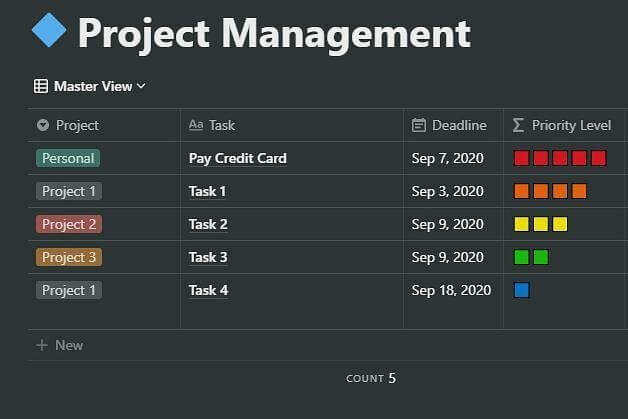
This Notion task management template will help you manage your tasks and projects based on the level of priority and deadline dates. Make sure to stay focused on top priorities with this Notion PM template.
# Use Notion as a Project Management Tool
Notion at Work: Notion for Project Management
The Best Way to Manage Tasks and Projects in Notion
# Sleekplan + Notion = 🚀
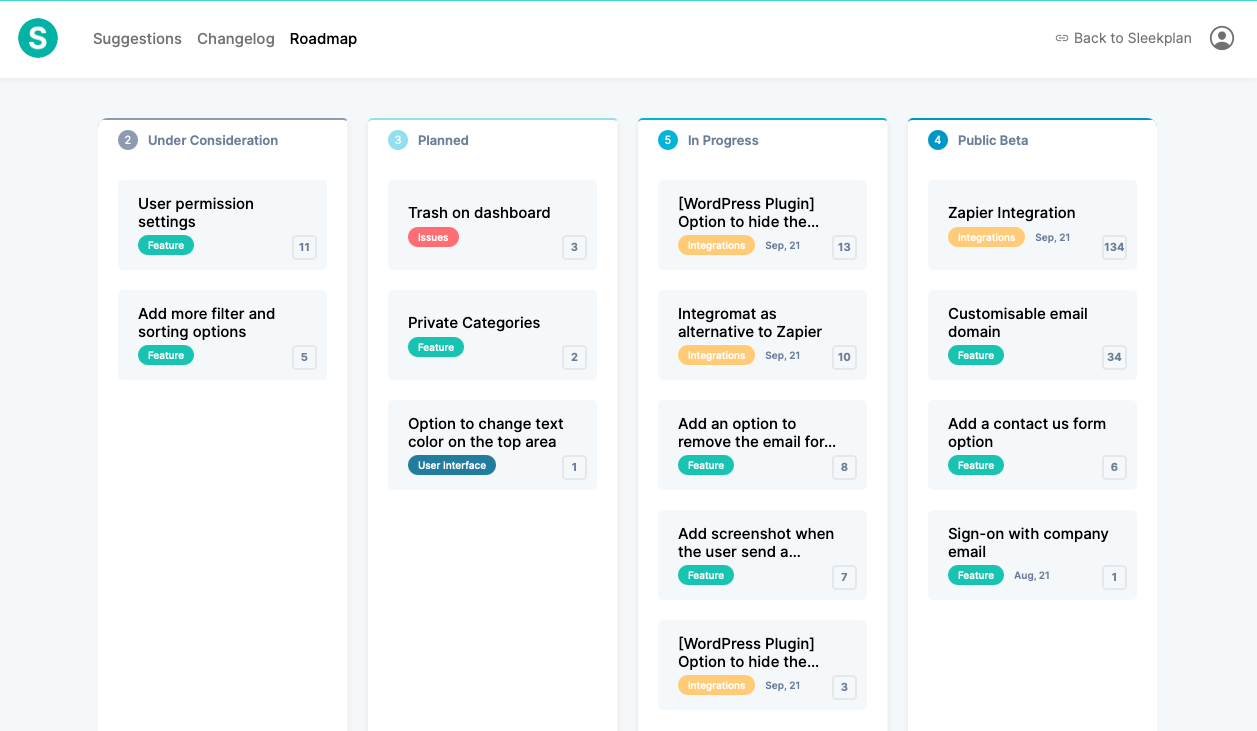
We use Notion for dev planning (like Jira/Trello) and Zapier to be able to push a bug report or feature request from our public feedback board (opens new window) to Notion (where it creates a document on our Backlog). So we can keep track of external feature requests and internal issues.
# Conclusion
Notion is a useful, robust product that not only has the capability to compete with other tools like Trello but can also perform pretty similarly. It’s a versatile tool that can do a lot of different tasks. It helps teams to work together and stay organized in one place. In our opinion, Notion is a great and affordable alternative to a whole bunch of tools for your whole company. However, to get the most out of it you need to put a lot of effort into customization. For projects or departments which use Kanban or Scrum boards, tools such as Trello and Jira are more suited for the task. These tools offer a simpler interface, making them more appropriate for these kinds of workflows.