A feature request is an idea a customer sends your way to make you understand how he's using your product, and what he expects from your product to offer him a better user experience. Feature requests are an essential communication channel between you, the product owner, and your users. You may find that you can address more customer issues if you manage your request for features (opens new window) better. This will help you to keep track of new product ideas, Prioritize product features, Improve your user experience and, as a result, Retain and grow your user base.
# Common types of feature requests
Product improvement requests
Product improvement requests are about making enhancements to an existing feature or adding new functionalities to that feature. Product owners like this type of request because it comes with a clear definition of what might be better, and it can help you prioritize your roadmap. Product improvement requests as well as new feature requests should always come along with a well defined use-case.
New product feature requests
New product feature requests are new features that you may or may not have ever imagined. They are one of the most tricky type of request because it's hard to determine whether they'll actually be valuable enough for your users, and also if they're good for business.
Bug reports
Bug reports are requests that the program is not working in the way it was meant to work. Bug reports are very important because they usually come with a number of questions; for example, "What were you doing when the bug occurred?" or "Does this occur on multiple occasions?". Although some bugs may be caused by users themselves.
# What is JIRA and why should I use it
With Jira (opens new window) you can plan, track, and manage your agile and software development projects. Jira provides tools to understand project health and status. JIRA offers customizable workflows all the way from issue creation to release management. Jira supports multiple workflow schemes as well as Jira Software comes with six default workflows, including Bug Tracking Workflow and Agile Worksflows.
As you may think of, Jira can also help you to keep track of these requests. Jira is very helpful in many different ways. Jira can provide you with reports on the number of feature requests your users are sending to help you figure out which have more priority, or just to estimate how much work still needs to be done. You can manage those feature requests along with your development team by creating Jira tickets with a Jira Software workflow.
However, while Jira is made for teams to plan, track, and manage their agile and software development projects, it is not as powerful when it comes to collecting feture requets from your users in a public and effortless way. Luckly, there are tools like Sleekplan out there that will put a feedback baord in front of your users to simply keep track of their requests. You can sync those requets with your Jira board and keep both, your team and your customer, up to date.
# What is a public feedback board
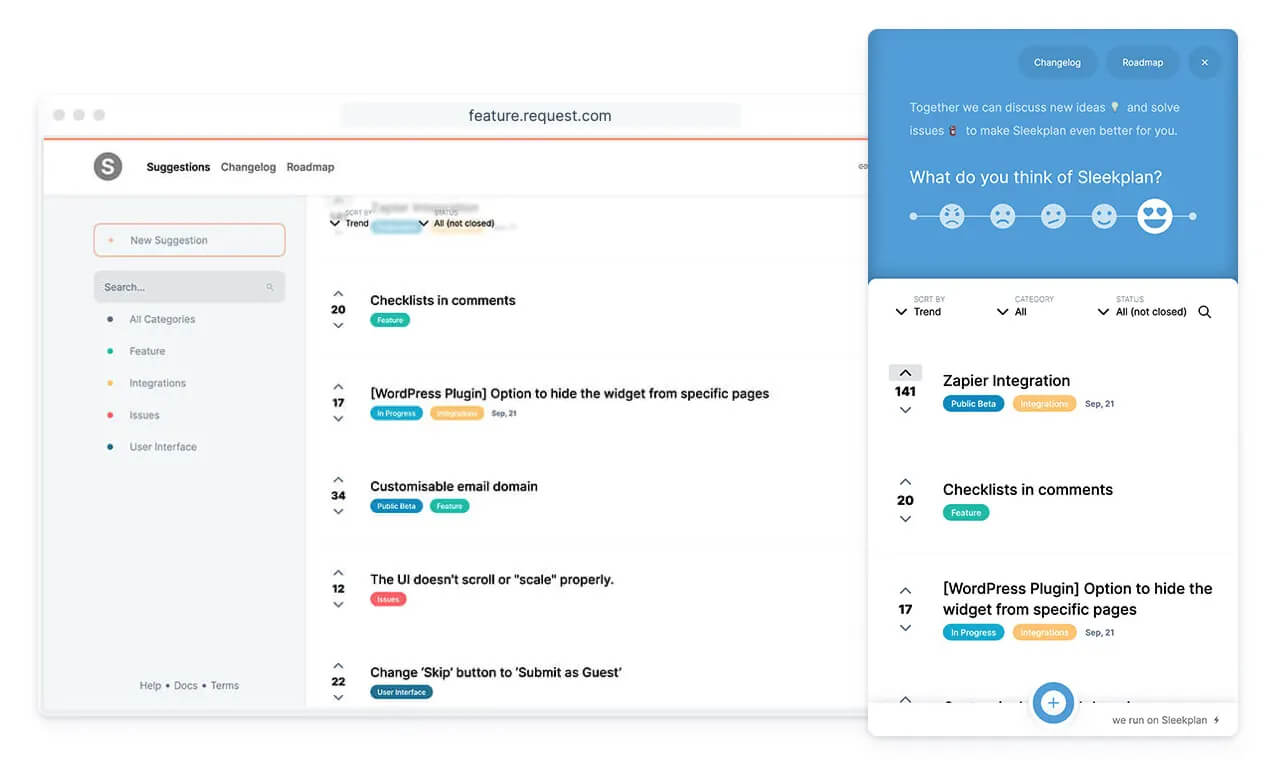
A public feedback board is website where customers can submit any kind of suggestion or idea to improve your product in a well-organized and simple way. When you offer the possibility to collect feature requests in this manner, you'll be able to increase user engagement. Users will be more connected with your software and they will feel like their voice really counts. Most feedback baords works like communities, where customers
# How to track public feature requests, bugs and feedback with Jira
There are tools out there that can help you track public feature requests, bug reports and feedback. With the Sleekplan for Jira Integration we offer our users an easy way to integrate Jira with a public feedback board by creating Jira issues from feature requests submitted through your public feedback board. Feature request from the feedback baord can easyly linked to existing Jira issues or create Jira issues from them directly. For example, when a user submits a new feature request on your feedback board, Sleekplan will create a Jira ticket in a Jira project that you specify in the Jira integration settings. To keep your users in the loop Sleekplan automatically sync the statuses between Jira and your public feedback baord and notifies users as soon as a Post is marked as completed.
# 1. Collect feedback and bugs on your site/app
First, you need to sign up at Sleekplan (opens new window) and create a bublic feedback baord. You can embed the board direktly in your site or app using our in-app widget or share your public board using your own domain (e.g. feedback.yourcomapny.com (opens new window)). Now you can start collecting suggestions and feature requests from your users and let them vote and discuss posts.
# 2. Sync with Jira

Connect your Sleekplan board with Jira using the Sleekplan for Jira integration (opens new window). Now, as soon as a post is ready to get into your workflow, you can create a new Jira issue or link the post to any existing Jira issue. From the integration settings you can map Jira statuses to your public feedback baord statuses so Sleekplan can sync any status update to be reflected on your public board instantly. Users can follow the progress from your public kanban roadmap.
# 3. Keep your site/app's customer in the loop
Last, let your users know when a feature request is completed. Sleekplan automatically notifies each user who has created, voted for, or subscribed to the completed post. This way you keep your public board updated and your users will never miss a new update.
